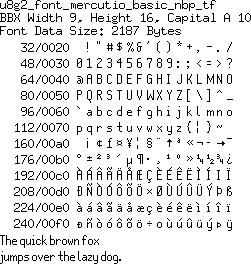Supplier info
If you need a tiny, yet bright graphic OLED display for your next compact project such as a smartwatch prototype - then this unit is for you.
The display measures 0.49" diagonal, and has a resoution of 64 x 32 pixels of bright white OLED goodness. Driver IC is the popular SSD1306.
Interface is via the I2C bus, and the unit is both 3.3V and 5V tolerant - so ideal for Arduino, Raspberry Pi or any platfom with I2C.
Feature: - This is a 0.49 inches OLED display module of 128x32 resolution in which the emissive electroluminescent layer is a film of organic compound that emits light in response to an electric current. - Working without backlight, the OLED display module could give out light by itself. - In low ambient light conditions such as a dark room, an OLED screen can achieve a higher contrast ratio than an LCD. - OLED display module also has a much faster response time than an LCD. - The display with small dimension is suitable for MP3, function cellphone, smart health device, etc.
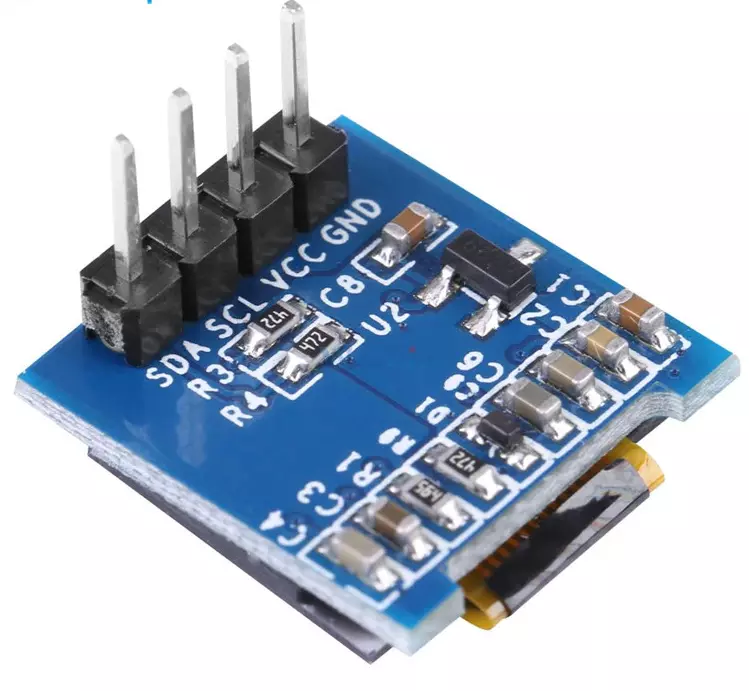
Specification
- Display Size: 0.49"
- Resolution: 64x32
- Text Color: White
- Driver IC: SSD1306
- Interface Type: IIC (I2C)
- Pin Quantity: 4Pin
- Pixel Size: 0.045x0.194mm
- Operating Temperature: -40~85 C
- Working Voltage: 3.3~5V
Interface
| Module pin | Description |
|---|---|
| GND: | Ground |
| VCC: | Power supply+ 3.3~5V |
| SCL: | IIC clock |
| SDA: | IIC data |
Datasheet
Connections
Programming
Use the ug82 library: https://github.com/olikraus/u8g2. Manual at https://github.com/olikraus/u8g2/wiki.
This works:
U8G2_SSD1306_64X32_1F_F_HW_I2C u8g2(U8G2_R0, /* reset=*/ U8X8_PIN_NONE);
u8g2.begin();
u8g2.clearBuffer();
u8g2.drawFrame(0, 0, 64, 32);
u8g2.setFont(u8g2_font_mercutio_basic_nbp_tf ); //width 9, height 16
u8g2.setCursor(2, 12);
u8g2.print("Booting...");
u8g2.sendBuffer();
Example: oled test
A suitable font: